
How-To Guide
Activate Account
- How To Guide
- Activate Account
Welcome to Mapline! Get ready to unlock the full potential of location-based business management.
Here are some simple steps to activate your Mapline account and start your journey.
CHECK YOUR EMAIL
Once you’ve registered for a Mapline account, you’ll receive an activation email.
Check the email address you used to register, and you should see an email from Mapline.
If you don’t see the activation email, check your Spam folder just in case your email provider blocked it.
And if you still don’t see the activation email, be sure to whitelist mapline.com. This ensures that you receive our content from now on.
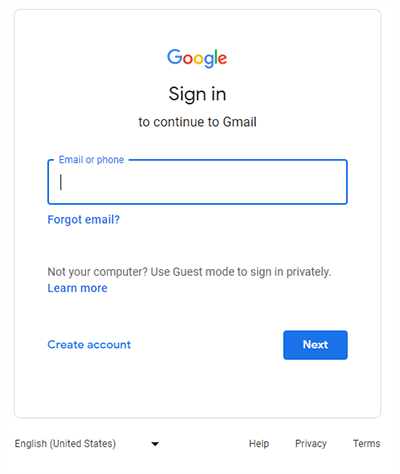
ACTIVATE ACCOUNT
Open the activation email and click the orange LOG IN button. From there, log into your account and you’re good to go!
If a Mapline employee created your accout, the activation email will include a temporary password. Copy this password and use it to log into your account. Then, be sure to reset your password.
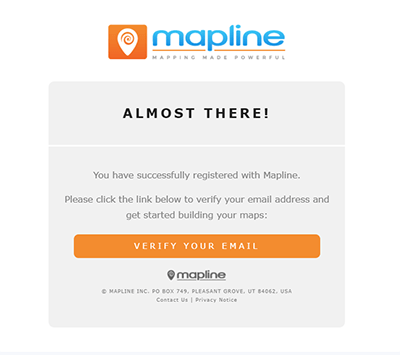
MISSING ACTIVATION EMAIL?
If you still haven’t received your activation email, and you’ve whitelisted mapline.com, there are some steps you can take to troubleshoot what’s happening.
If the email didn’t land in spam, it’s possible that you mistyped your email address when you registered. Try re-registering and be sure you type your email address correctly before submitting your information.
You’ll know whether you mistyped your email address when you registered, because Mapline will not allow you to register a second time if you typed your email address correctly the first time.
Otherwise, if you still don’t see an activation email, feel free to contact support. We’re here to help!







