
How-To Guide
Whitelist Mapline
- How To Guide
- Whitelist Mapline
If you want to receive our content, or if you’re wondering why you didn’t receive a confirmation email to activate your account, you might be wondering how to whitelist Mapline’s domain name with your email provider.
Here’s a quick overview of how to whitelist Mapline with common email providers.
GMAIL
To whitelist Mapline.com in your Gmail account, log in to your email and click the gear icon in the top-right corner of your email screen to access your Settings.
Next, navigate to FILTERS AND BLOCKED ADDRESSES and click CREATE A NEW FILTER. From here, you can enter @mapline.com in the SEND field and click CREATE FILTER.
Apply any filter settings you’d like for your inbox, then click CREATE FILTER again.
And you’re done. That was easy!
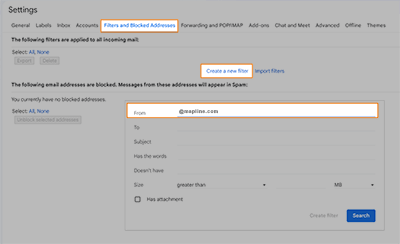

Pro Tip: The steps to find your Settings might be slightly different on mobile, or with varying operating systems. When in doubt, be sure to check with your email provider.
OUTLOOK
Click the gear icon in Outlook to access your email settings.
Next, click VIEW ALL OUTLOOK SETTINGS and select MAIL > JUNK MAIL.
Under ‘Safe Senders and Domains,’ click the blue ADD (+) link and enter @mapline.com to whitelist our domain. When you’re finished, click SAVE. Woah, that was easy!
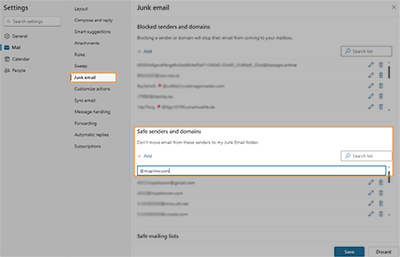
YAHOO
From your inbox, navigate to SETTINGS > MORE SETTINGS. Select FILTERS and click ADD, then enter @mapline.com to whitelist our domain.
Name your filter, then click SAVE. You’re all done!
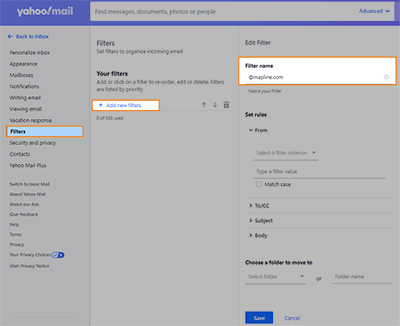
iCLOUD
If you’re using iCloud, navigate to your Contacts, click the ADD (+) button in the sidebar, and select NEW CONTACT.
Enter @mapline.com and click DONE.
If any of Mapline’s emails landed in your junk folder, be sure to mark them ‘Not Junk’ so future messages come through to your inbox. How fast was that?
NEED A HAND?
If you still aren’t sure how to proceed, or if you need help troubleshooting why you aren’t receiving Mapline’s emails, feel free to contact us. We’re here to help!







