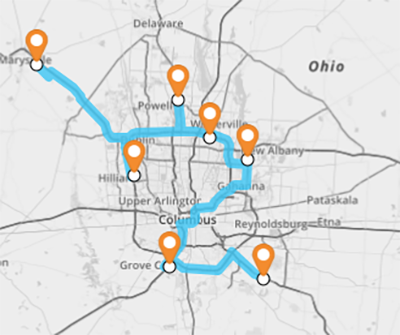VIEW DATA
- How To Guide
- VIEW DATA
Quickly access the data supporting your visualizations. With Mapline, you can easily view your datasets from any page, streamlining your access to vital insights!
Picture this: you’re on your map, and a pin representing a delivery hotspot catches your eye. Instead of navigating away, you just open your dataset right there, and you have all the relevant information right in front of you. It’s that easy!
VIEW DATA
First, head to the Layer Folder you’re interested in, click on the hamburger menu, and select VIEW DATA. And Bam! Your dataset opens, just like that.
This is perfect for any time you need more information or want to do more with your data. Say you’re managing a sales team, and you spot a spike in activity in a particular region. By clicking VIEW DATA, it’s easy to uncover everything from sales figures to customer feedback—all without losing your place on the map.
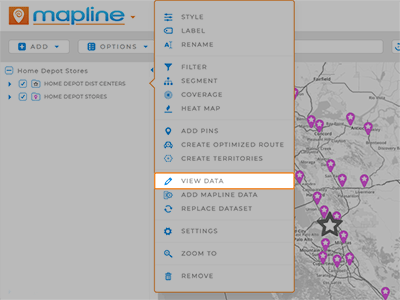
EDIT DATA & MORE
Now that your dataset is open, you’re in control. Tweak entries, add new data points, or run calculations to uncover hidden trends.
Just remember: any changes you make here directly impact your underlying dataset, ensuring your insights are always up to date.
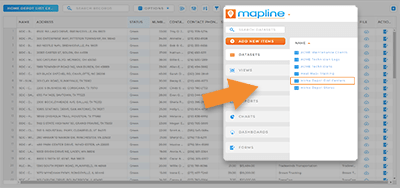

Pro Tip: Keep your data safe with custom sharing permissions! Mapline goes beyond the basics, offering granular control over who can access and edit your datasets. So, when you share a map, you’re sharing insights—not your raw data. It’s like having a digital bouncer for your information, ensuring your datasets stay secure and intact.
PUT YOUR DATA TO WORK
Now that you’re a pro at viewing data, let’s put it to work! Here are some impactful ways other brands leverage their data to drive success:
- Run sophisticated calculations for invaluable insights
- Pinpoint lucrative markets with demographic map overlays
- Import map territory data into your datasets for next-level analytics
- Leverage our cutting-edge route optimization to craft hyper-efficient automated routes