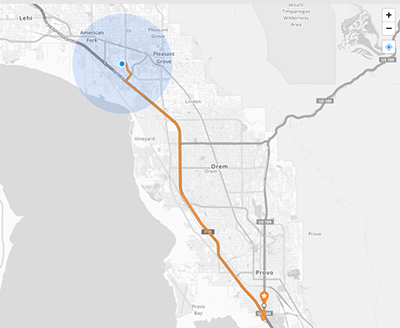How-To Guide
FIND MY COORDINATES
- How To Guide
- FIND MY COORDINATES
Have you ever wished you could quickly pull up your latitude and longitude?
Well… you can! Whether you’re a field technician visitng locations that don’t always have an address, or you’re surveying new potential areas of business, a feature like this can be a huge life-saver.
Mapline makes finding your current coordinates easier than ever. Check it out!
COPY COORDINATES
First, open your Mapline map and locate the GPS icon in the right-hand sidebar. When you click this icon, the map automatically zooms in on your current location, providing you with real-time precision.
From there, right-click the blue circle that represents your location and select COPY COORDINATES.
And BOOM! You’ve effortlessly captured your exact coordinates. It’s as easy as that!
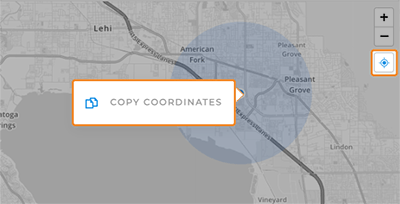

Pro Tip: To get the most accurate coordinates, it’s important to optimize your device for location accuracy.
USE YOUR COORDINATES
Now, you’re equipped for action!
Navigate directly to that precise location on your map; submit your coordinates through a Mapline form to track essential data about that specific point; or seamlessly paste it into a dataset for comprehensive analysis.
Whether you’re exploring new places or optimizing your business operations, having your coordinates at your fingertips allows you to make real-time decisions and enhance your mapping experience.