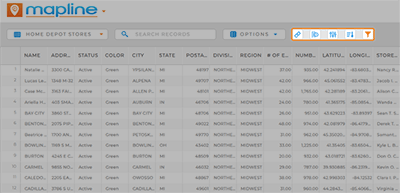How-To Guide
CUSTOMIZE DATASETS
- How To Guide
- CUSTOMIZE DATASETS
Datasets give you all the versatility of a spreadsheet, while enhancing and enriching your data. Take your data game to new heights by seamlessly combining the flexibility of a spreadsheet with the power of location insights.
Discover how you can amplify your business insights and make data work for you in ways you never imagined.
Here’s how to tailor your datasets to your unique needs and unlock the full potential of your data–the Mapline way!
DROP-DOWN MENU
The drop-down menu allows you to quickly toggle between datasets so you never have to leave this screen to get what you need. This is fantastic for those times that you’re knee deep in analyzing your data and suddenly, you need to switch to another dataset.
No need to navigate away or lose your focus – it’s all right there at your fingertips.
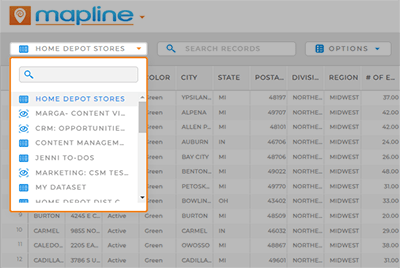
SEARCH RECORDS
Let’s face it – datasets can get pretty hefty, and finding that one crucial piece of information can feel like finding a needle in a haystack.
But not anymore! Use the search bar to effortlessly search your dataset and get to the data you need in seconds.
Isn’t that handy?
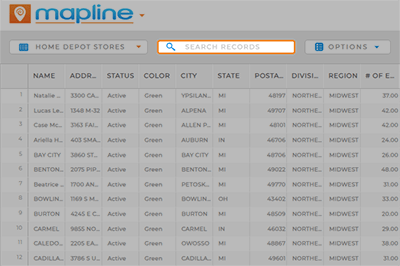
OPTIONS MENU
Meet your personal toolkit to streamlining your datamanagement! Here, you have access to collaboration, precision, and flexibility, all at the click of a button.
Format your dataset any way you choose with the following options:
- Download: Get your dataset in XLS format for convenient access
- Share: Collaborate effortlessly by securely sharing your dataset with others
- Replace: Replace all the data in your current dataset. This action is permanent and impacts any visualizations tied to this dataset, so proceed with caution.
- Reprocess Locations: Optimize your location data for accuracy
- Identify Address Columns: Assign your column headers to the correct location categorizations
- Rename: Give your dataset a useful name
- Duplicate: Create a copy of your dataset
- Settings: Edit your country and time zone settings
- Delete: Permanently remove this dataset from your library. It will also be removed from any visualizations that rely on this data
Now, your dataset isn’t just formatted, it’s tailored for success. Go get ‘em, tiger!
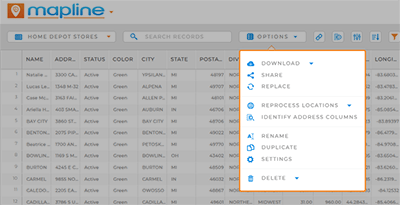
MENU BAR
This is your command center for leveling up your data management! Here, you have quick access to some truly powerful customizations that help you use your data in new ways:
- Dependencies: Quickly see which Mapline visualizations depend on this current dataset
- Add Mapline Data: Enhance your dataset with Mapline data for even deeper insights.
- Add Control: Automate tasks for a seamless dataset management experience, ensuring nothing gets overlooked.
- Sort: Organize your data and sort by your preferred criteria.
- Filter: Focus on essential information by applying filters to your data.
This is your gateway to new insights and dynamic ways to wield and interpret your data. Now that’s what we call next-level data management!